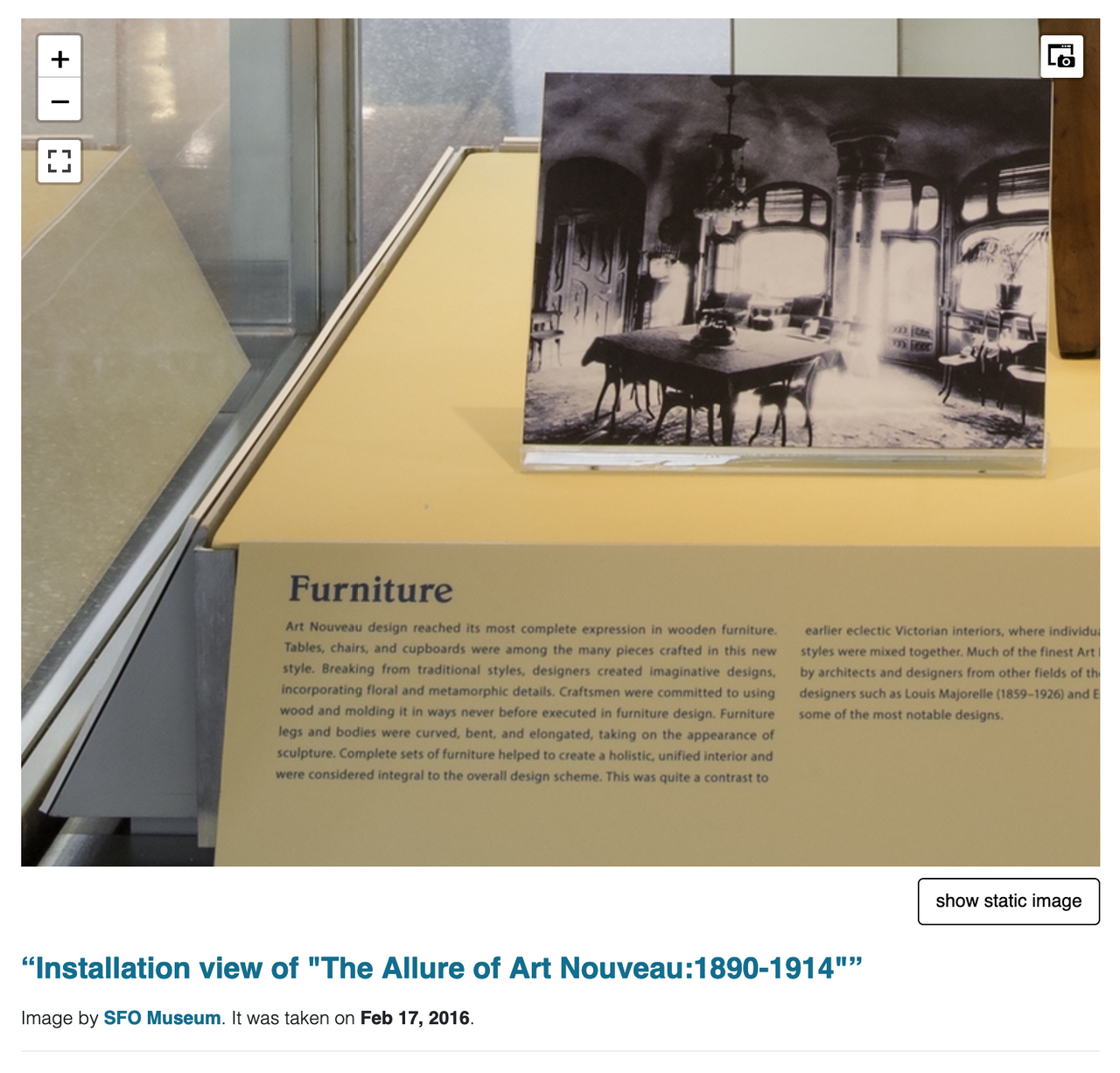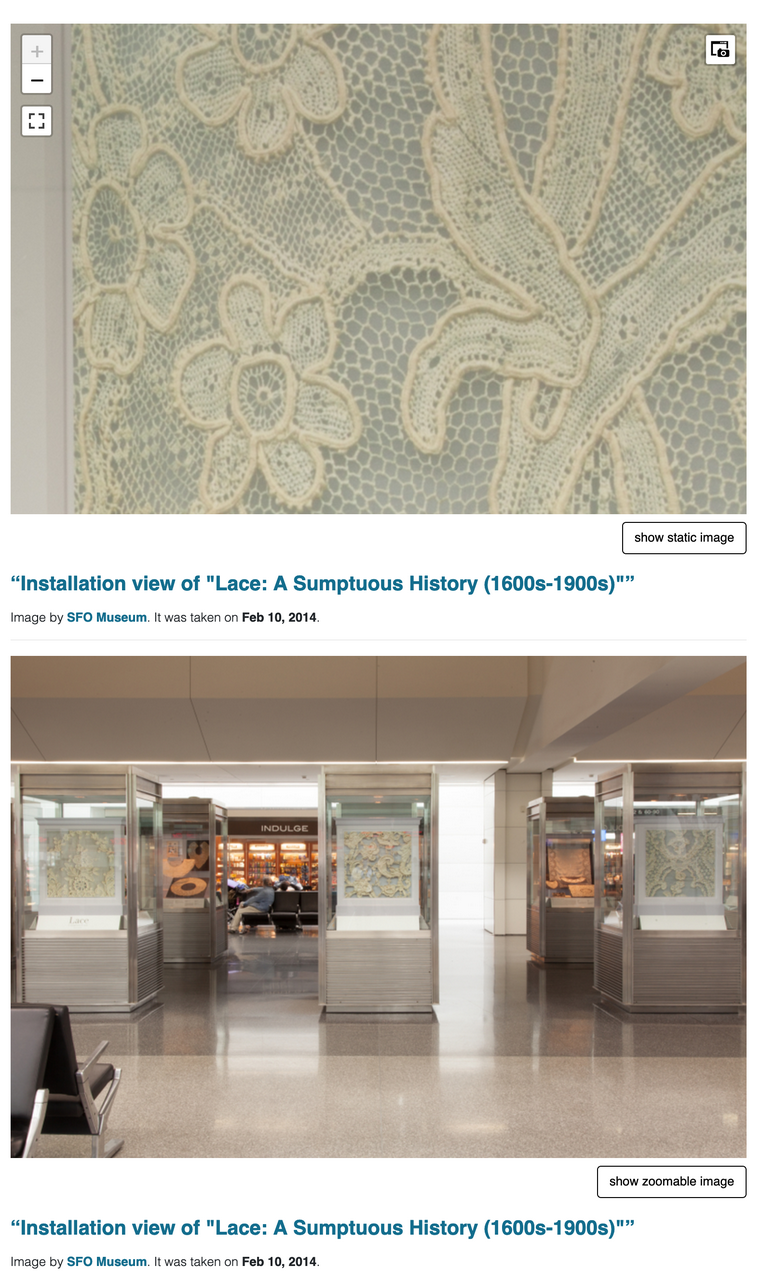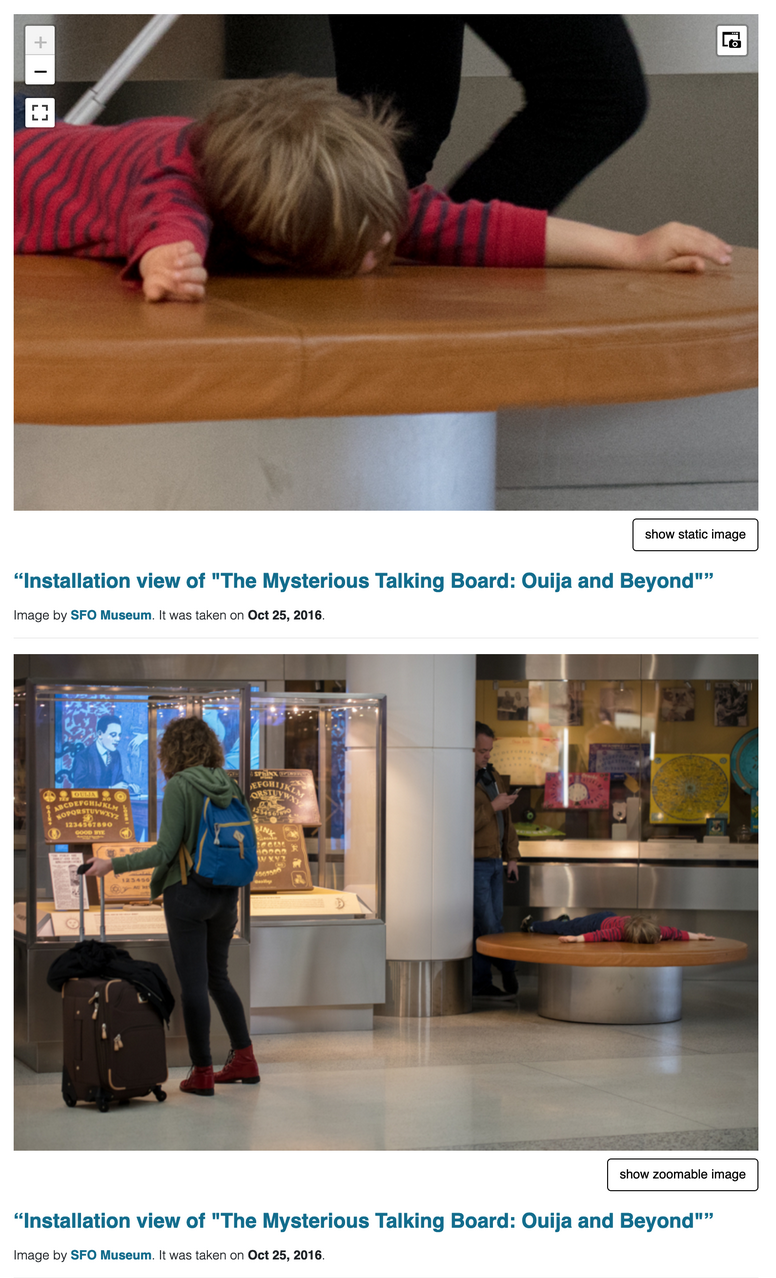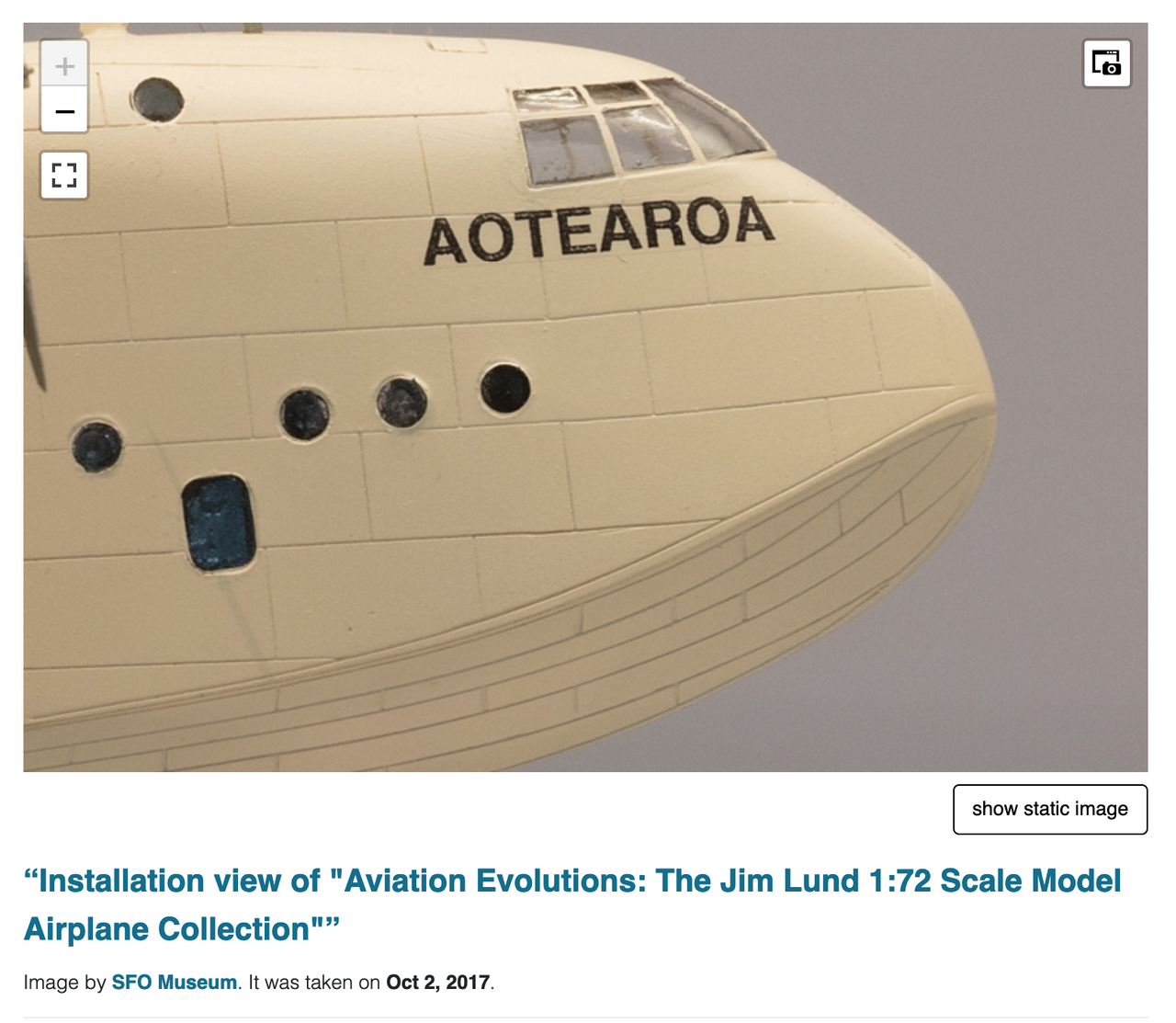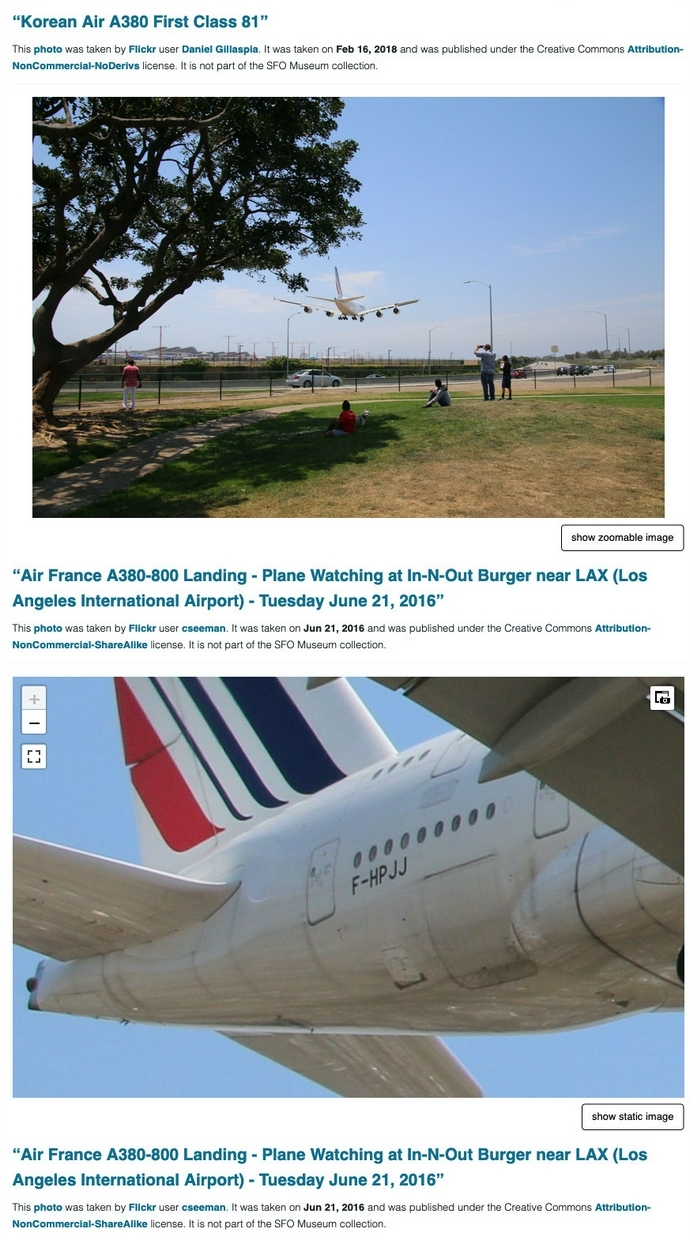"Zoomable" images at SFO Museum
This was originally published on the SFO Museum Mills Field weblog, in February 2020.
We've been talking a lot about image processing since this weblog first started. That's because from the very beginning of the Mills Field website the goal has been to have tiled and "zoomable" images for every picture and every photograph we show on the site.
Starting today that is the case! There are a few images that still need to be tiled but almost every other image can made "zoomable" now. In the future we'll do another more technical blog post about how the image tiling works but today's post is about celebrating the ability to "wander around" an image, to get up close and enjoy its details.

You'll need to have JavaScript enabled in your web browser to see zoomable images. If you do and the image has been "zoom-ified" then a show zoomable image button will appear underneath the image. When you click the button the regular static image is replaced with a tiled and zoomable version.
I've included a live demo with this blog post using the photograph above of a handsome brown pelican from the I Love You California: A Natural History exhibition. You should see something like this:

If you don't see a show zoomable image button you might not have JavaScript enabled or there was a problem fetching the information about the image tiles. If you don't then the default behaviour is to show you the static image like we always have. No matter what, handsome pelican is handsome. If you do see the button go ahead a click it and spend some time admiring handsome pelican's details!
Zoomable images are often so detailed that you can read label the label text for individual objects!
I have stacks and stacks of screenshots of zoomed-in images and this blog post started with most of them. I've trimmed it down to just a few of my favourites that I've included here.
As with the recent updates to the Mills Field historical maps zoomable images can be put in to fullscreen mode and you can screenshot individual details, using the handy  and
and  controls respectively.
controls respectively.
We have also made "zoomable" images for all the Flickr photos of the airports and aircraft the SFO Museum collection holds hands with.
The best place to get started browsing zoomable images is to click the "random" button at the top of every page. It looks like this  and will load a random exhibition installation image almost all of which have been tiled and are ready for exploring.
and will load a random exhibition installation image almost all of which have been tiled and are ready for exploring.
This is the first release of zoomable images so we expect to find things that need improving, glitches even, along the way. The ability and the infrastructure to assume zoomable images for everything going forward is pretty exciting, though. To wrap up here is a teaser image for some related work that we are hoping to announce in the coming weeks.
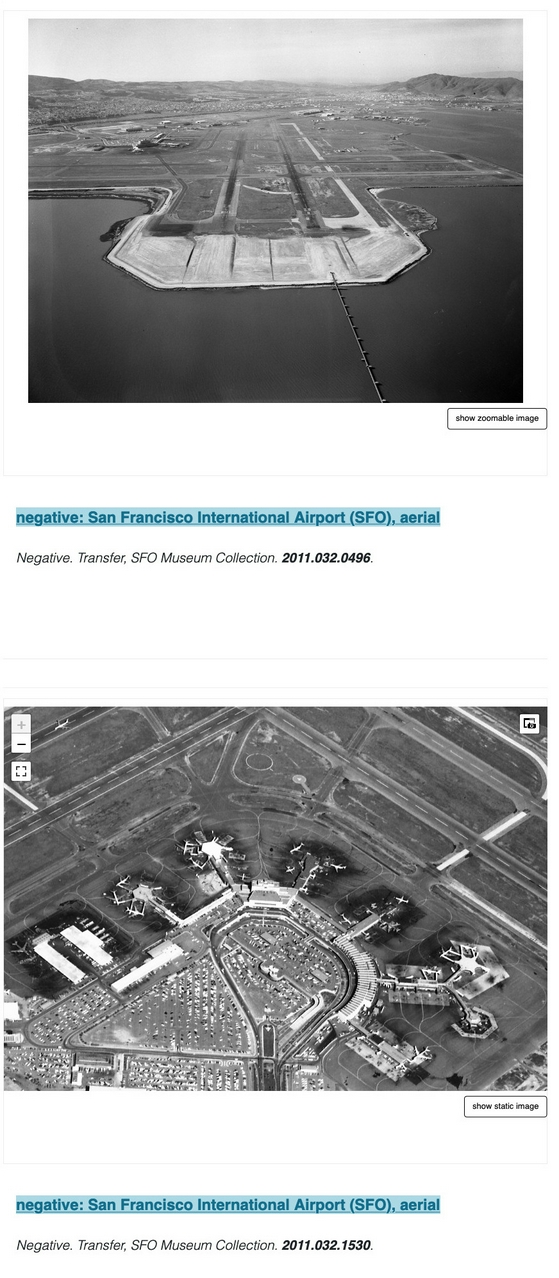
This blog post is full of links.
#zoomable